Create and Share Your Own Wish Lists
Oct 7th 2025
Build a Wish List (or Two… or Ten!)
Let’s be honest. we all have those golf must-haves we’ve been eyeing. The new BelynKey top, that adorable Ame & Lulu bag, or maybe a full outfit for your next golf trip. With our Wish List feature, you can save it all in one place and share it when it’s time for a little hint-hint.
You can create as many wish lists as you want, so go ahead and organize them your way:
- Birthday Wish List
- Holiday Wish List
- “To: Mom, From: Kid” Wish List
- “To: Wife, From: Husband” Wish List
- Golf League Gift Ideas
- Team Uniform Inspiration
- The 'Buy When On Sale' List
Getting Started
- Log into your account (or register if you haven’t yet). You’ll find the link at the top left of our site.
- Once you’re signed in, click My Account, then select Wish Lists.
- Hit New Wish List, give it a name, and if you want to share it later, check Share Wish List?. Then click Create Wish List.
That’s it — you’re ready to start saving your favorites.
ADDING ITEMS TO YOUR WISH LIST
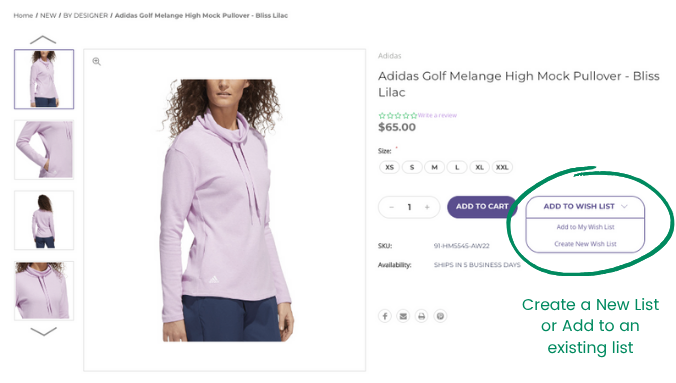
When you find something you love, just click Add to Wish List on the product page. You can choose which list to save it to or create a new one right there.
If you’re not logged in, we’ll simply ask you to sign in first.
Manage Your Wish Lists
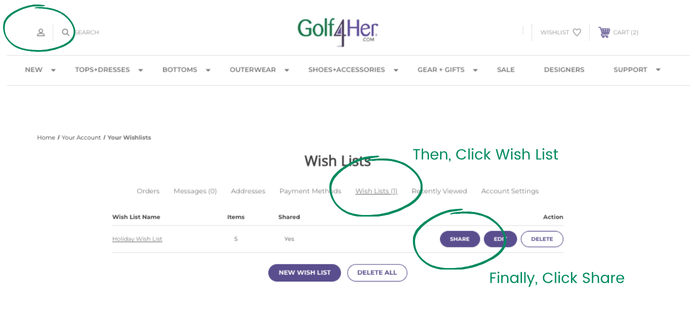
You can view, edit, or share your lists anytime. Head back to My Account, then Wish Lists to see everything you’ve saved. Click the list name to view your items, or use the Share button to copy the link.
Share Your Wish List
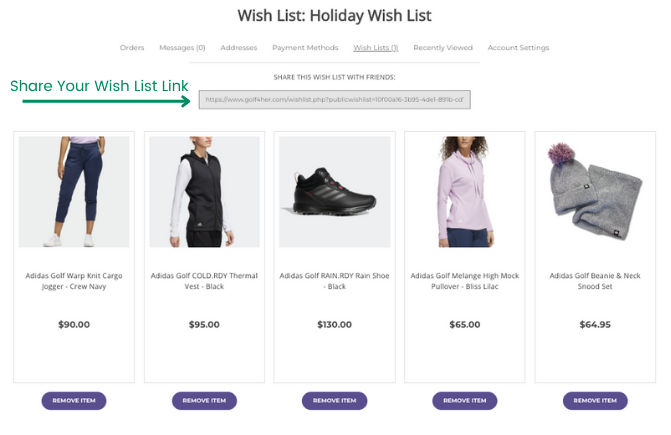
Send your list to family and friends by email, text, or even post it on social — so they’ll never have to guess what to get you again.
Wish lists never expire, so your favorites stay put as long as the products are available in the shop.
That’s it! Have fun building your dream lists and don’t be surprised if your next gift is exactly what you wanted. If you get stuck, reach out to us anytime. We’re happy to help.

